A really fast and easy way to getyour app’s crash logs is built-in right in Xcode.
By opening the Organizer ⌘ + ⌥ + ⇧ + O, and navigating to the Crash tab for the app you want to see the crash logs:
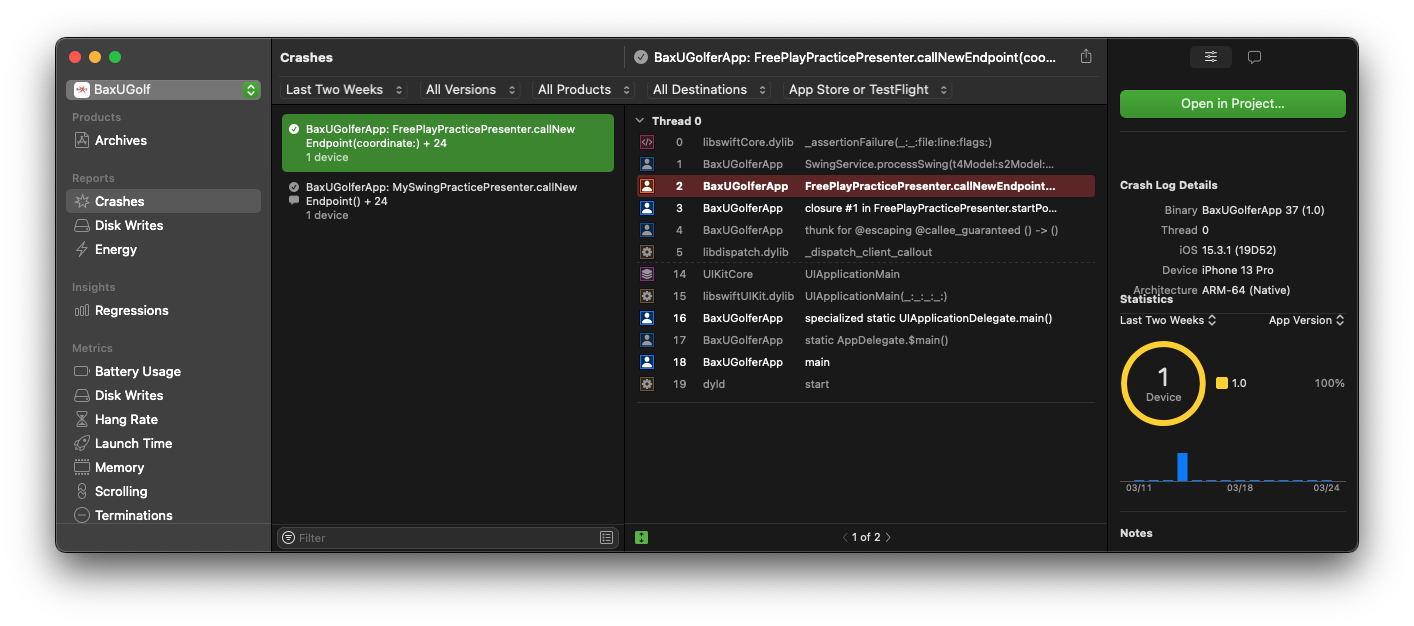
Then just tapping on the Open in Project button will offer you a lot of insights about the selected crash.